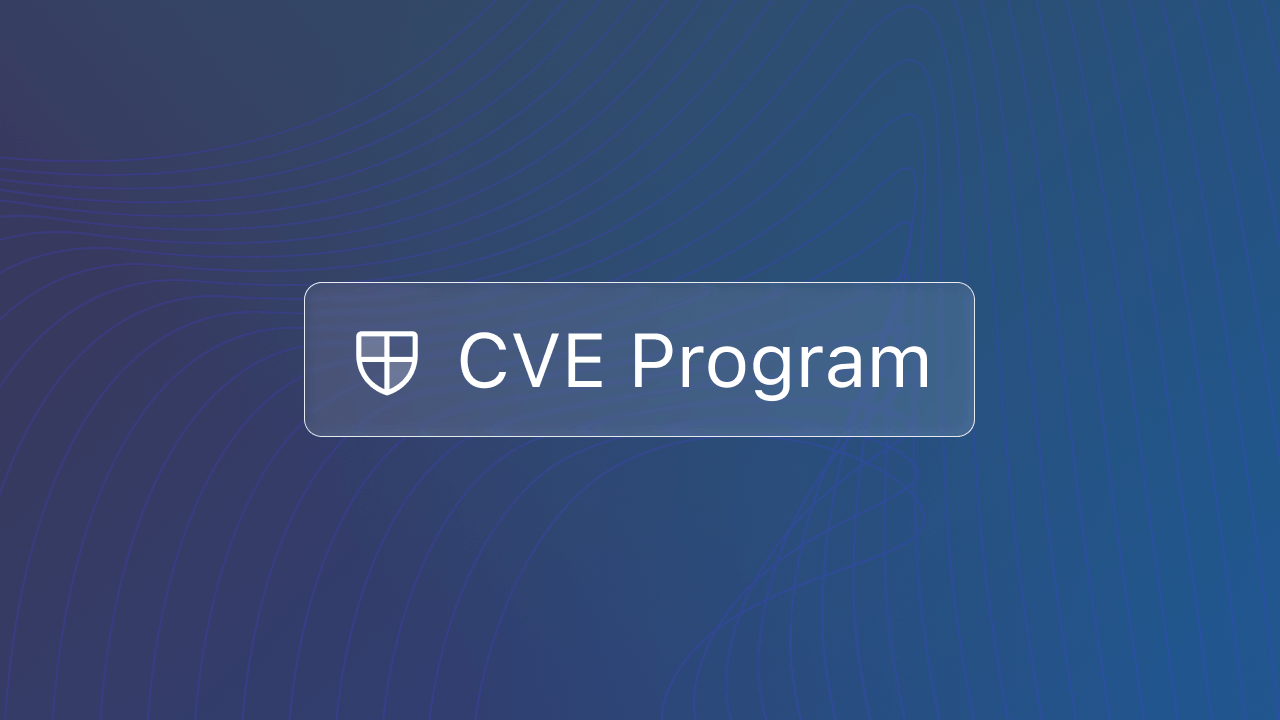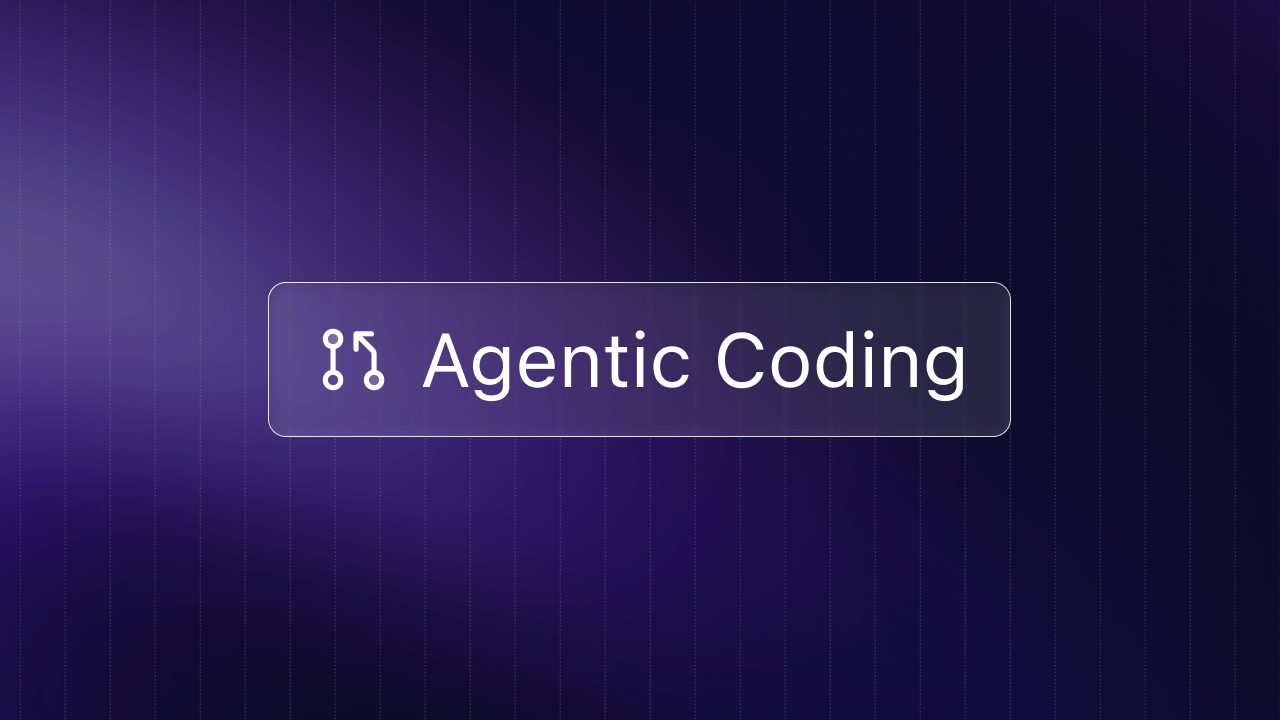You know that feeling when you get really deep into a problem? Code flows from your mind to your fingertips to your editor with the tenacity of a virtuoso.
Everything feels effortless. Tests pass. Features take shape. Refactoring transforms complex, ugly code into simple and efficient machinery. You’re in the zone. You feel unstoppable.
Ping.
It’s just one notification. You can ignore it, right?
Ping.
Ping.
PING!
A coworker holds you prisoner in a group chat, or a meeting is about to start and you “really need to be there,” or a misconfigured Slack bot mistakenly suggests your production environment is down.
You half-heartedly check your messages. You go to the meeting and only half listen. Your brain is still deep in the problem you were just solving.
Except, it’s not quite as deep anymore. Once clear edges are now fuzzy and the whole thing starts to fade out of focus. It slips further and further away with every passing minute.
And just like that, another one bites the dust. Another flow session gets cut short by an avoidable disruption—increasing frustration, decreasing satisfaction, and delaying important work that needs to get done.
I've had this exact experience countless times, and I know you have too. It’s an all-too-common occurrence in the modern workplace.
That's why we built Auto Flow Mode.
Auto Flow Mode detects when you are in a high velocity coding session and automatically triggers customizable workflows to nullify distractions before they have a chance to nullify your flow.
You can automatically block Slack notifications, let your team know you are In Flow with a custom status message, protect focus time on your calendar, and expand your editor to Zen mode.

Using the new EditorOps extension, you can also connect Auto Flow Mode to custom scripts. For example, you could queue up your favorite Spotify playlist or adjust the room’s lighting when you're in flow. With enough creativity, the possibilities are endless.
You can try out Auto Flow Mode for free right now with our Code Time extension.
Your code time is valuable. Protect it with Auto Flow Mode.