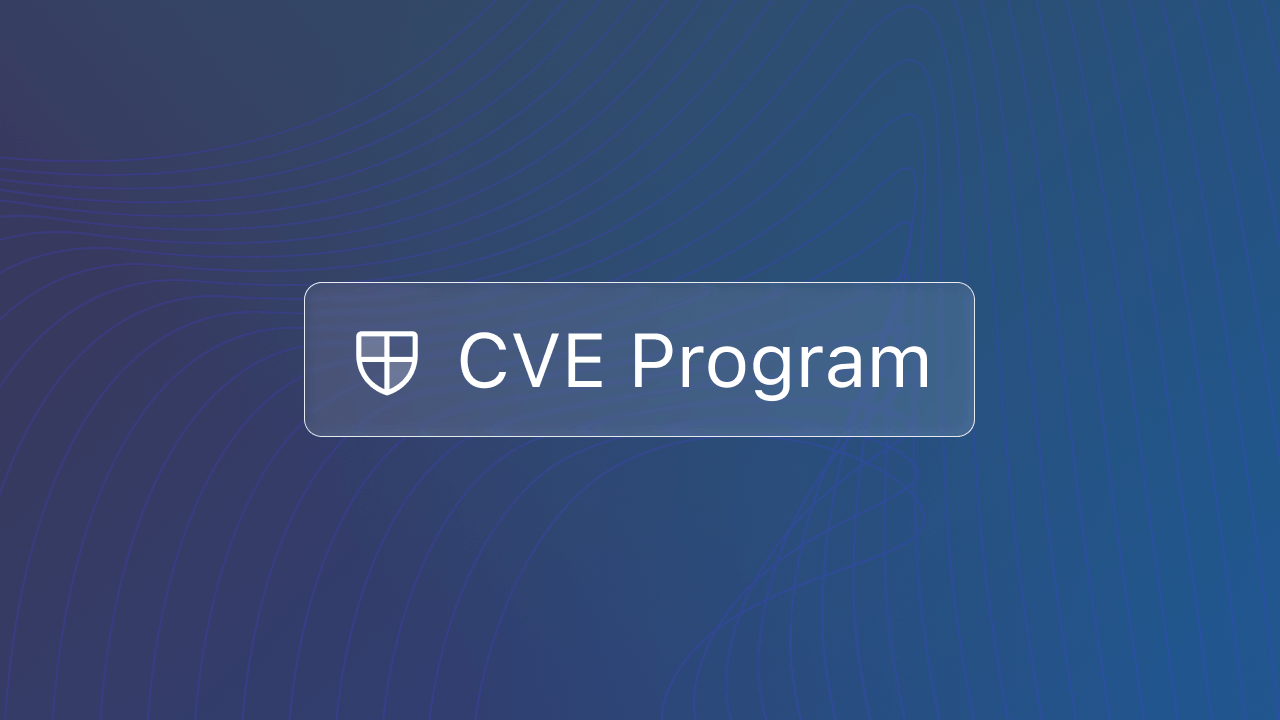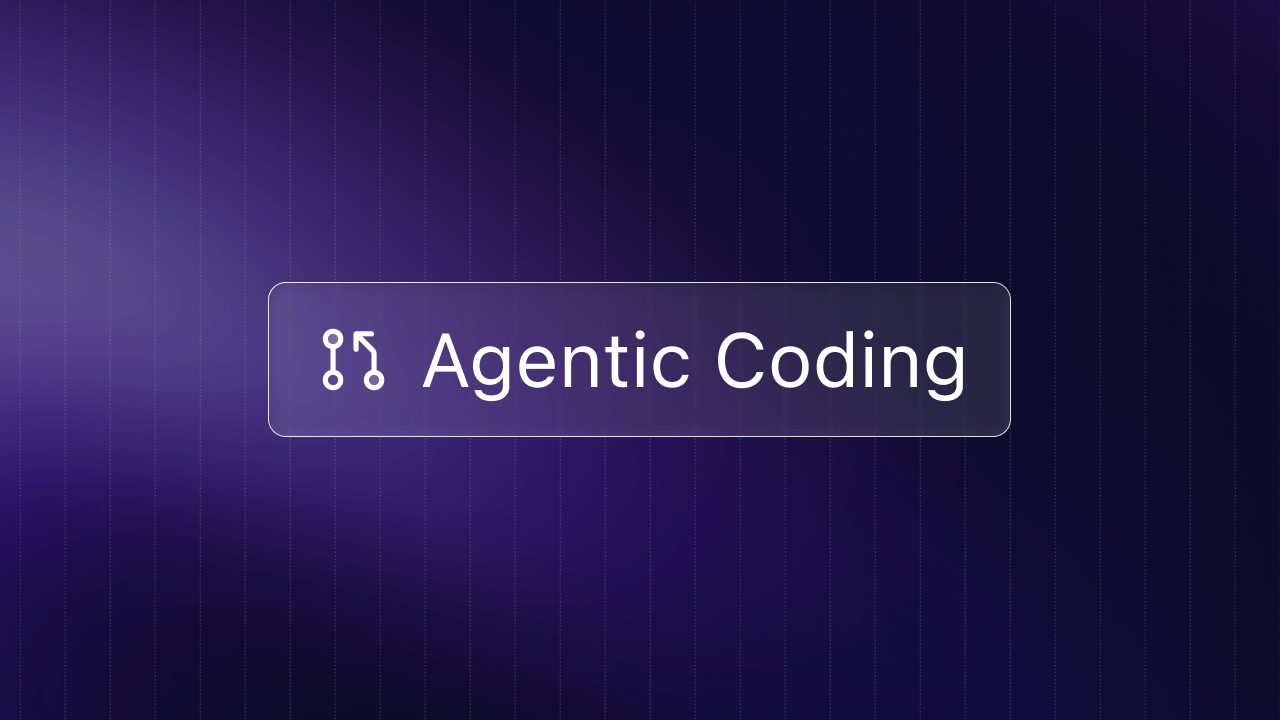GitHub Actions provide teams with a way to automate their development workflows in GitHub. GitHub Events — such as push, issue creation, and pull request open — trigger Actions, which then run custom workflows. These workflows can automate tasks like labeling pull requests, running linters, and deploying production builds.
GitHub Actions can help teams improve their productivity, particularly around code reviews. For many engineering teams, code reviews are often a bottleneck in the delivery pipeline. Pull requests become stale, while developers face delays and time-consuming merge conflicts.
By using GitHub Actions, teams can start to streamline the code review process. For example, they can add helpful labels to open pull requests or run linters to ensure consistency.
Here’s a quick list of included GitHub Actions:
- Pull Request Labeler
- Team Labeler
- Super Linter
- Semantic Pull Request
- Commit Linter
- Automatic Rebase
- Assign Size Label
- Snyk Actions
Keep reading to learn more about each GitHub Action and how teams can benefit from using them.
Pull Request Labeler
Pull Request Labeler automatically adds labels to pull requests based on the paths of files being changed. For example, you can highlight changes to certain parts of your codebase with custom labels, such as frontend, docs, or tests.

Try Pull Request Labeler if your team:
- Wants additional context when scanning through open pull requests
- Uses a monorepo and often has multiple teams working on the same codebase
Team Labeler
Team Labeler adds a team label for each pull request based on the author’s team. In a configuration file, you can assign each organization member to a team, which will then be added to any pull requests they author.

Try Team Labeler if your team:
- Requires many different teams to work in the same repository and wants a quick way to filter pull requests
Super Linter
Super Linter combines various linters to help validate your code when committing changes or opening a pull request. It can automate checks for formatting and quality.

Try Super Linter if your team:
- Wants a linter that works out-of-the-box across many different languages
- Needs a fast way to protect code quality and ensure consistency in a codebase
Title Rules
Pull Request Title Rules Semantic Pull Request ensures that your team’s pull request titles follow specific rules and conventions. You can customize allowed title prefixes, length, and capitalization.

Try Pull Request Title Rules if your team:
- Wants a lightweight way to add guardrails to pull request naming conventions
Commit Linter
Similar to the Semantic Pull Request Action, Commit Linter helps your team format commits in a consistent and standardized way. Commit Linter analyzes commits in a pull request to ensure they follow certain conventions, which your team can customize.

Try Commit Linter if your team:
- Wants to keep your Git history clean and easily readable
- Wants to set up automated, rich changelogs by ensuring commits follow a consistent, machine-readable format
Automatic Rebase
Automatic Rebase allows you to rebase and force push a branch directly from within the pull request workflow on GitHub.

Try Automatic Rebase if your team:
- Wants to keep a cleaner project history by using rebase
- Uses feature branches or long-lived branches that often need to be rebased
Assign Size Label
Assign Size Label adds labels to your pull requests based on the their change size (e.g. S, M, L, XL). Change sizes refer to the number of lines changed, excluding generated files.

Try Assign Size Label if your team:
- Needs a lightweight way to see the total size of changes currently waiting to be reviewed and merged
- Wants to help reviewers set aside enough time to properly review your changes
Snyk Actions
Snyk provides a set of Actions that can automatically scan your code for vulnerabilities. The default behavior is to initiate a scan when you check out the main branch. Your team can discover issues earlier in the development process, fixing them before opening a pull request.

Try Snyk’s GitHub Actions if your team:
- Uses a lot of open source tools and wants to improve security
- Wants to more granular control over when and how security checks are run
- Plans to build additional workflows that initiate code scans
Empowering teams with GitHub Actions
GitHub has quickly become one of the most powerful and accessible automation tools for development teams. With over 10k+ Actions available in the GitHub marketplace, and even more ways to custom and remix your own Actions, your team can find many ways to streamline your development workflows.
In addition to Actions, GitHub Apps, such as Software.com and Axolo, provide deeper integrations with your codebase to extend the GitHub platform. They can improve your team’s efficiency by powering your development tools outside the GitHub ecosystem.