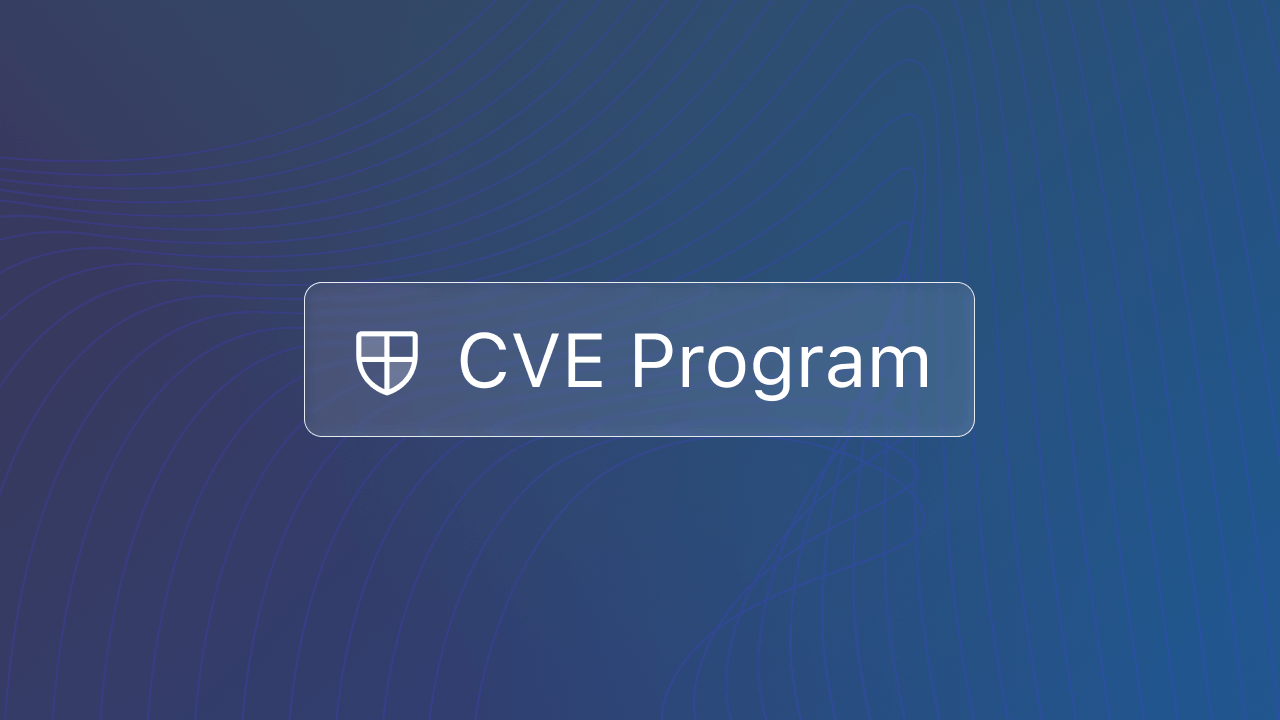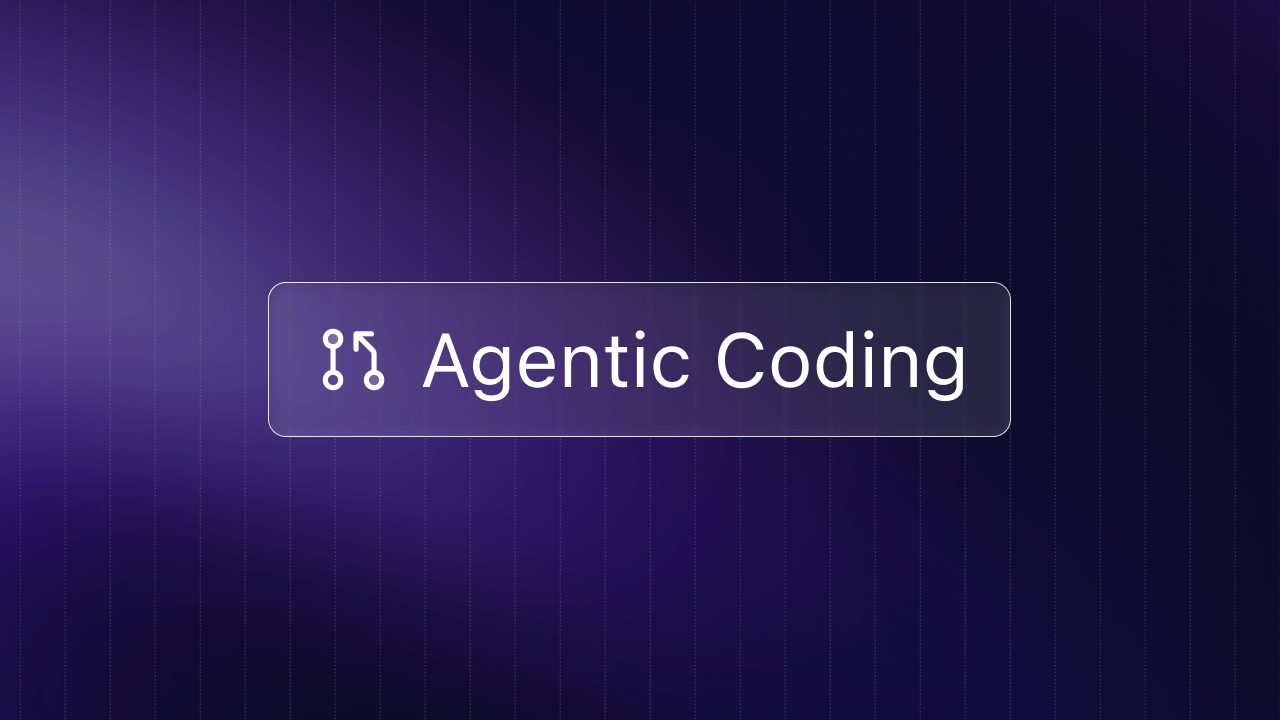Software makes it easy to measure how much time you spend in meetings compared to how much time you spend coding. We combine data from your work calendar and Code Time, our time tracking tool that integrates with most code editors and IDEs.
By comparing meetings and code time, teams can begin to understand the impact of meetings on their focus, flow, and work-life balance.
To start tracking meeting time, connect your Google or Outlook Calendar to your Software account in the Data Sources view.
After connecting your calendar, visit the Calendar view to visualize your coding sessions and meeting times. In the Time to Code view, you can compare your 7-day meeting time average against personal and global 90-day averages. In addition to trends, you can compare daily meeting time to active code time by day of week.

Measuring the hidden cost of meetings
Meetings are an obvious enemy of flow. Even short meetings can disrupt productive coding sessions.
Worse, meetings impact work beyond their allotted time by creating productivity dead zones—unproductive blocks of idle time immediately before and after meetings.
Before meetings, you defer important work knowing we will soon be interrupted. After meetings, you need time to regain momentum and get back in flow.

Meetings can also interfere with peak code times. They displace not just an hour of work, but your best hour of work. In worst case scenarios, scheduling too many meetings pushes productive work to non-work hours, like nights and weekends.
Yet, not all meetings are bad. When scheduled wisely, meetings can be a powerful tool for collaboration and knowledge sharing. Engineering teams rely on meetings to stay aligned in their goals, spark creativity, and build trust.
Still, there is room for improvement.
Rather than try to eliminate meetings, teams should strike the right balance between meetings and coding—and find more time for focused work.
Protect code time
If meetings interfere with your best times for coding, you can protect time on your calendar with placeholder events that show you as busy to your coworkers.
You can view your top code time, as well as your coding activity by hour, in the Time to Code explore. That makes it easy to identify your peak work hours to protect from meetings.
In the Calendar, we also suggest blocks of time to protect based on your historical activity. You can adjust the start and end times of each protected code time event, if you wish to block off even more time on your calendar for coding.
When you click on one of these events, you will create an event on your work calendar that shows you as unavailable during that time.
Defragment your calendar
You can win back code time and avoid dreaded productivity dead zones by reorganizing your meetings to minimize short blocks of time between them.
You can apply the same strategy to other events as well by bundling interruptions. Schedule meetings before or after disruptions—like meals, breaks, or exercise.
Moreover, set recurring meetings only when absolutely necessary. They add up, fast. With too many recurring events, you are routinely starting each workweek with fewer hours to get stuff done. Even standup meetings, revered in agile development, could be doing more harm than good, as research shows they inhibit innovation.
Keep your knowledge base fresh
Meeting overload may also be a symptom of poor asynchronous communication.
To reduce meeting time, invest in continuous documentation—a workflow that couples documentation with traditional continuous deployment practices. Find a knowledge base tool that your team loves to use, like Notion or Basecamp, and use it early and often.
Almost half of developers said they call a coworker or friend when they get stuck on a problem, according to Stack Overflow. Better documentation can help you answer coworkers’ questions faster and with fewer disruptions.
Make tickets descriptive—supplemented with Loom videos or walkthroughs. Run through your onboarding flow to make sure it is as seamless as possible for your coworkers. Share detailed project write ups and status updates to bypass all-too-common sync-ups.
Run more effective meetings
More effective meetings lead to fewer meetings.
Allow one or two people to lead each meeting. Keep discussions on topic and within timeframes. Everyone loves a meeting that ends early and achieves a clear goal.
Also, set an agenda. Make it easy for people to decide whether or not they need to join a meeting.
Research from Stanford University shows that the most productive meetings typically have 8 or fewer participants. And, according to Atlassian, nearly 40% of workers admit to sleeping during meetings anyway.
Continuously learning from data
As you optimize your calendar, you can use Software to measure your improvements. Watch long-term trends in code time and meeting time to see if your changes are having a positive impact.
Your code time is valuable. Protect it, continuously.